We're pleased to announce some improvements and new options for notification channels and external ticketing systems.
External ticketing systems now provide options to configure whether CheckCentral will react to each alert status (failure, warning, and success). The current settings for the ticketing system will be display as F W and S icons just like a notification channel. We hope this will provide additional flexibility to allow ticketing system integrations to work with your existing setups as smoothly as possible.
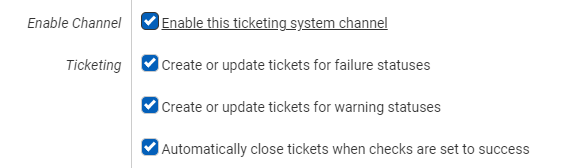
New Settings for Ticketing Systems
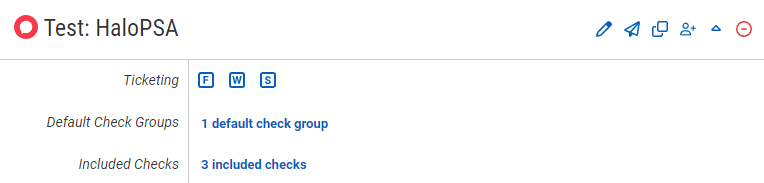
Icons Indicating Current Settings for Ticketing System
In addition, notification channels can now be manually disabled, allowing you to prevent notifications from being sent through that channel without having to adjust any other settings. Notification channels can now also have their failure/warning/success notifications enabled and disabled through the channel edit dialog.
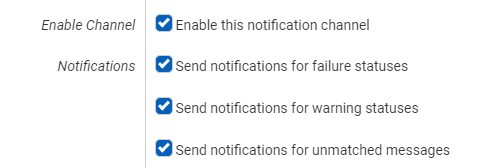
Improved Notification Channel Settings
If you have any questions, feedback, or other thoughts, about these or other updates, please
let us know!