March 25, 2025

We're happy to announce a new feature for CheckCentral dashboards, called Filtered Overviews. This feature allows you to add up to 6 additional mini "traffic light" elements to your dashboard. You can configure each one to filter on any combination of Check Groups and Check Labels.
To configure this feature, you'll need global "Manager" privileges or higher. All global users that are "Read Only" and higher will see them once they are configured.
To create your first Filtered Overview, follow the steps below:
- Login to your CheckCentral Dashboard.
- In the Overview box, click the "Add Filtered Overview" link.
- Give your new Filtered Overview a short name, select the Check Groups and Check Labels that you would like to be included in this Filtered Overview, then click Save.
- To edit, move, or delete a Filtered Overview, hover its title with the mouse and the icons for these actions will show up next to the title.
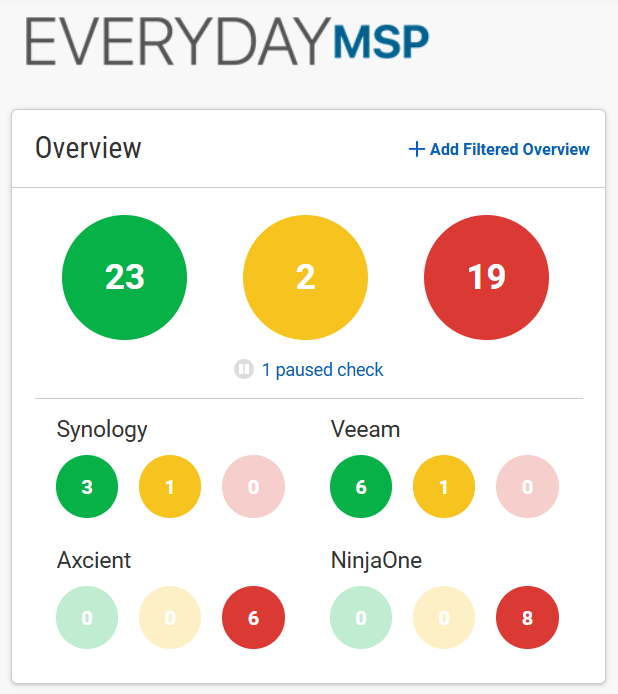
Filtered Overviews
This new option is available across all subscription plans. If you have any questions, feedback, or other thoughts, please don't hesitate to
contact us.